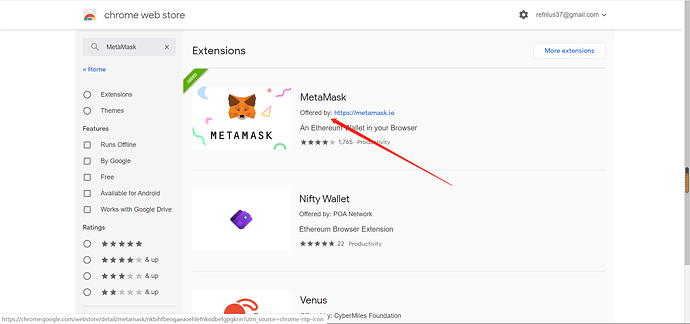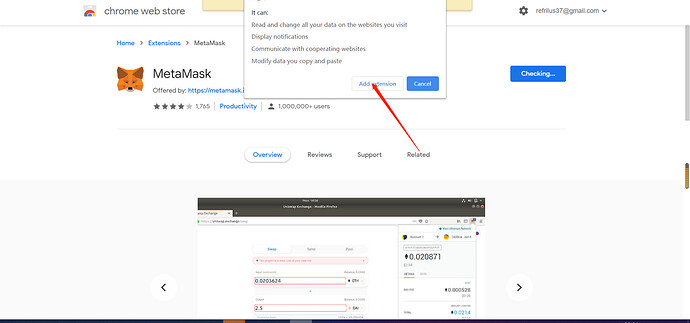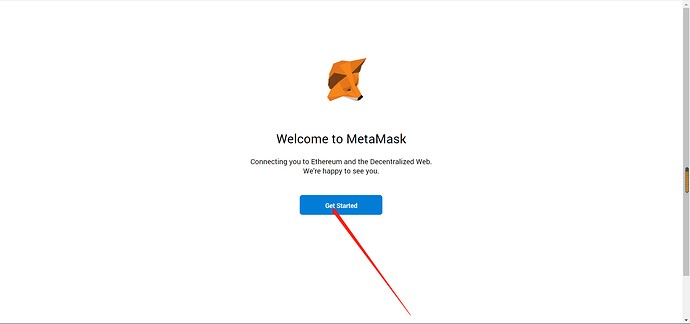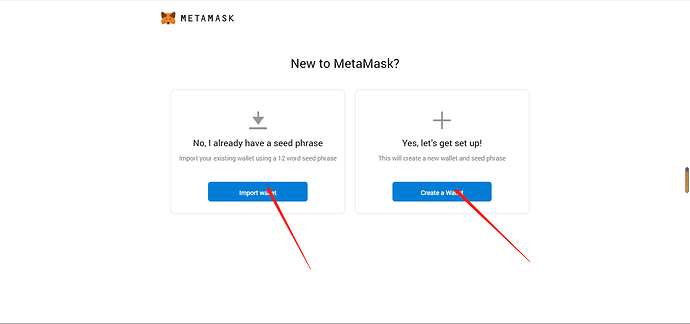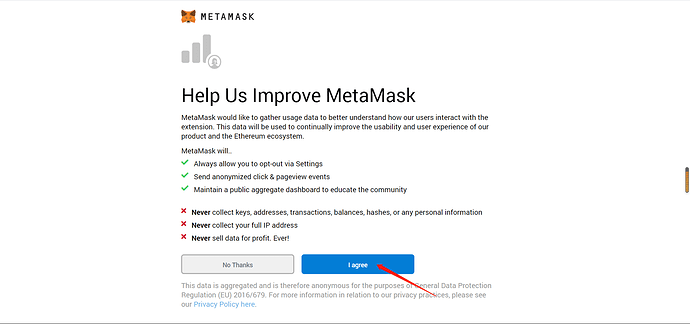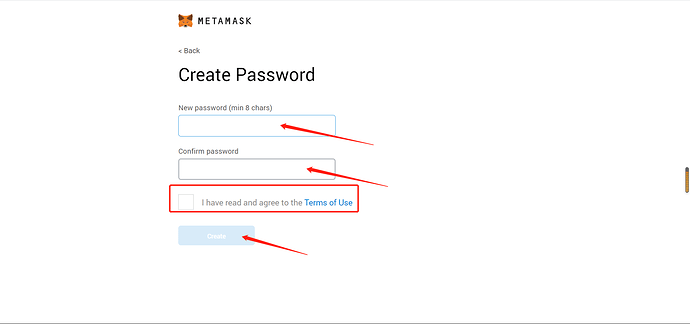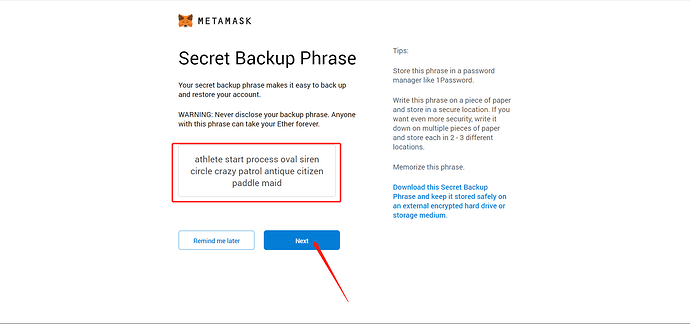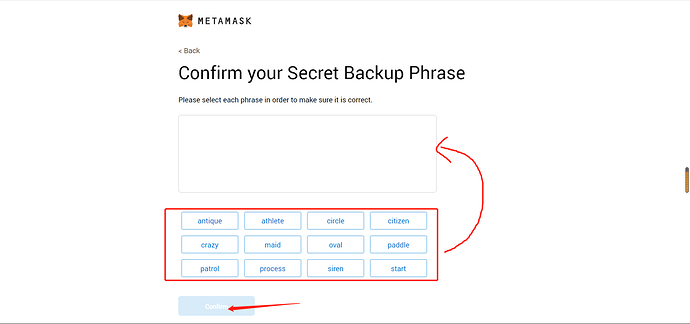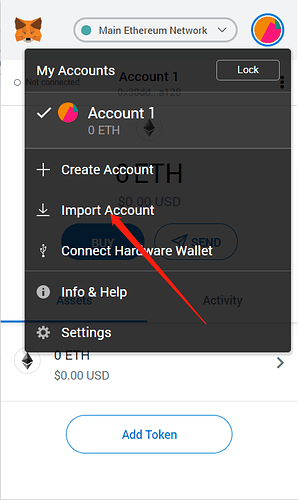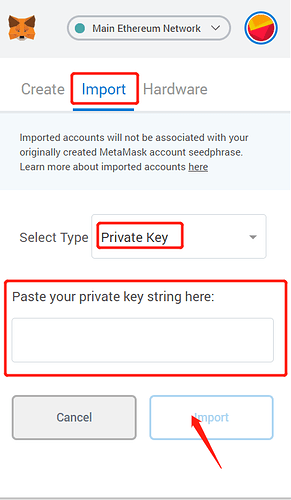1.Install the extension**
1)Let’s use the creation process at the Google Chrome browser as an example.
Copy the following address to open the Google App Store, and search for MetaMask in the search box
2)Click Add to Chrome and a new window will pop up. Then, click Add Extension
2.Using Metamask
1)After the download is complete, click “Start using”.
2)Choose “create a wallet”, and then click on “I agree” (If you already have an Ethereum wallet, you can choose to import it).
3)Set a password that you can remember easily and remember to check all the terms of use before continuing.
4)Back up your seed words. This step is extremely important.
Remember! Do not disclose your seed words/private keys/ mnemonic phrase/JASON file to others, they might log into your wallet and take away your assets at any time!
3.Import wallet
1)Click on the Metamask icon (it’s a little fox) in the upper right corner of the browser to open the plug-in wallet
![]()
2)If you have a private key without a mnemonic phrase, click in the user profile at the upper right corner and then click on [Import Account]
3)Select the type of private key, paste your private key, and click on [Import]