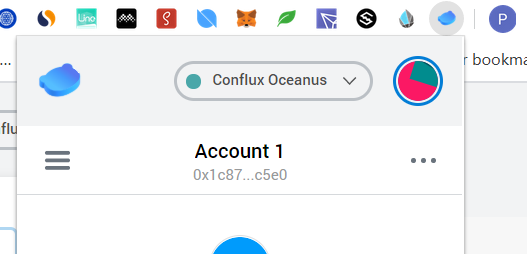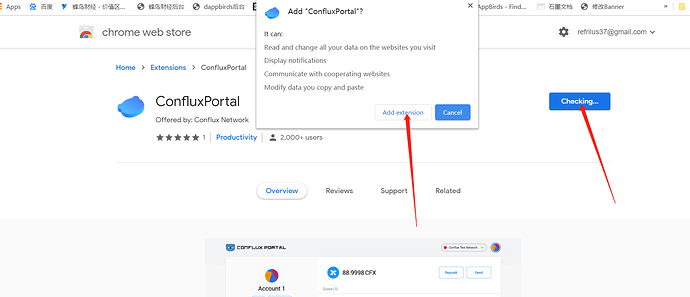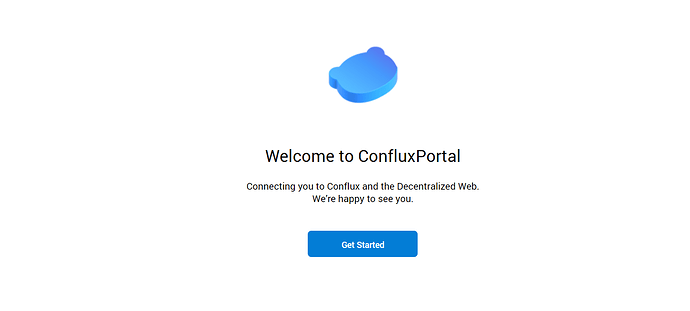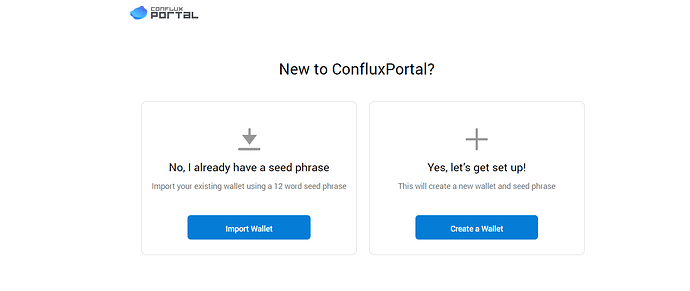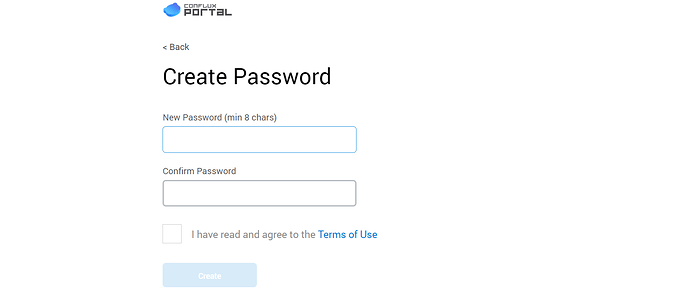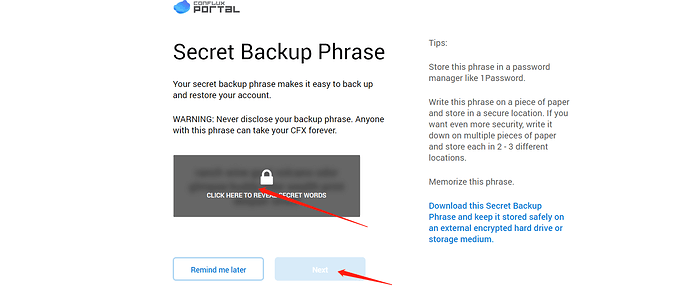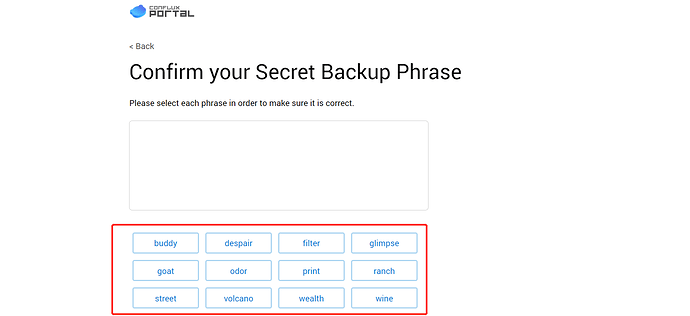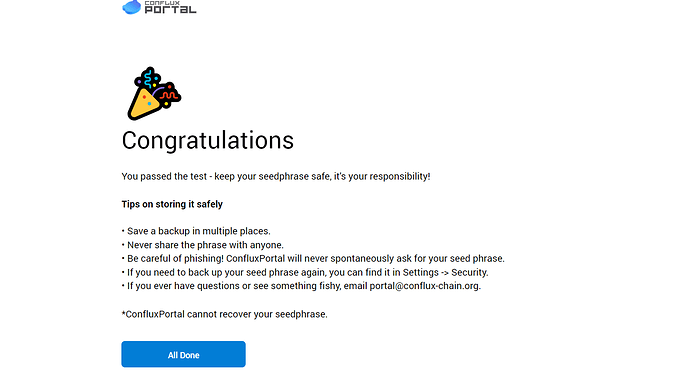First open the Chrome browser and search for the Conflux Portal
Click the link: y3e.cn 缩短网址服务
- Click Add to Chrome, and click Add Extension when the window pops up.
- After the download is complete, it will automatically jump to a new page, just click to start.
- If you have a Conflux wallet, choose to import the wallet directly, enter your mnemonic words and set a password.
- If you don’t have a Conflux wallet, choose to create one.
- Click the lock icon to display the mnemonic word (Note: You need to save the mnemonic word by yourself, do not tell others)
- After backing up the mnemonic words, click Next, and select the English words in the red box in the order of the mnemonic words. When all the words are selected, click Confirm.
- When this page appears, you have successfully created a Conflux wallet and imported ConfluxPortal.
- Click the ConfluxPortal icon in the upper right corner to view wallet information.