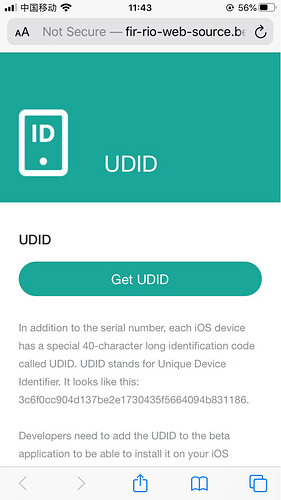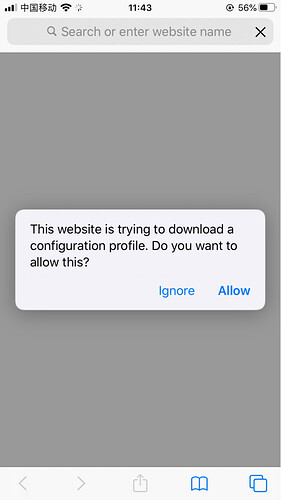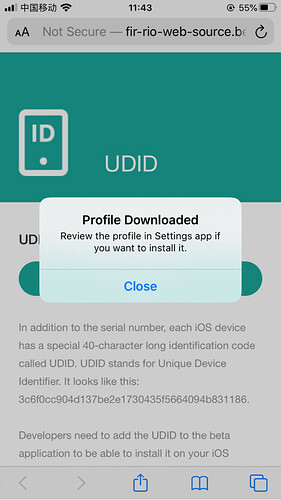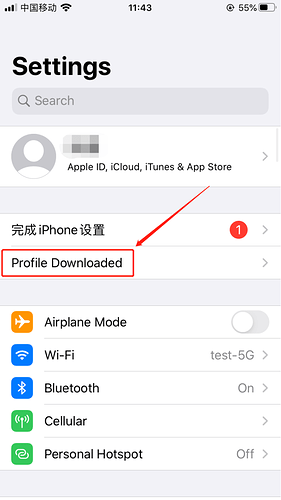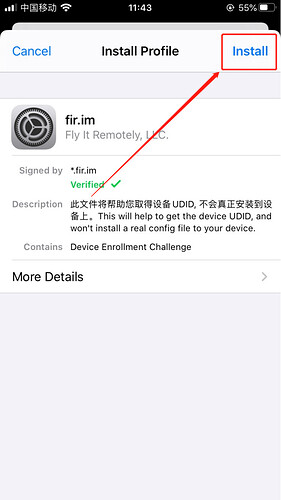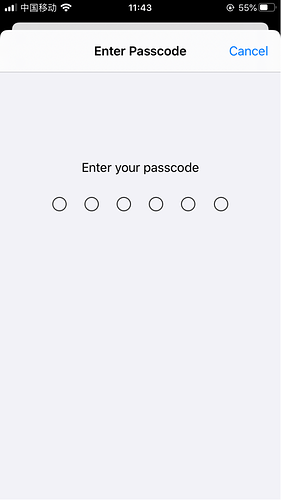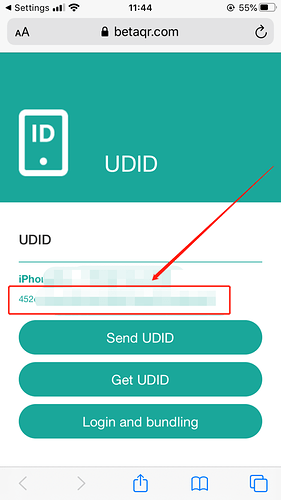The MoonSwap IOS APP Community Beta is about to start. In order to make the test go smoothly, we will collect the UDID of the users participating in the Community Beta in advance and open the Community Beta qualification for them. At the same time, we also edited the document to guide you to obtain the UDID.
1.Open the link using the mobile Safari browser: https://www.betaqr.com/udid
2.Click “Get UDID” button
3.Click “Allow”
4.Start to download the file, you will see the following prompt
5.Enter the phone “Settings”, click “Profile Downloaded”
6.Click “Install”, and enter your password
7.After installation, you can see your UDID
1 Like
I noticed in the new version on Android that the BSC apps like bidragon do not connect to the wallet account. Are the other chain apps suppose to connect to the phone wallet?
You need to switch the chain, you need to switch the BSC network
The wallet list does not show BSC - it does show Conflux, Tron , ETH. I added BSC recently and it does show in the multi currency list. I tried deleting the cache and adding the wallet back in. This loaded all the chains but only the three show in the window to switch between chains. I am trying to switch using the three dots in the top right of the screen which brings up a menu at the bottom of the screen to switch accounts
Do you have a telegram? Check out the MoonSwap Telegram community,There is the BSC option, click on the three dots in the upper right corner, DappExplore will appear at the bottom, click on it and select Binance Smart Chian
Thank you - that worked…I hate telegram - too many idiots and trolls…
OK,If you have any questions, post it on the forum
1 Like