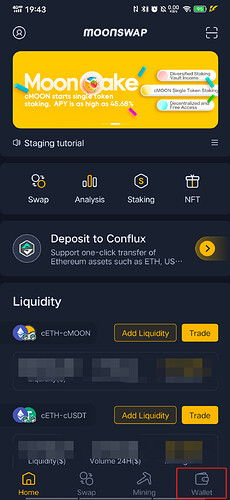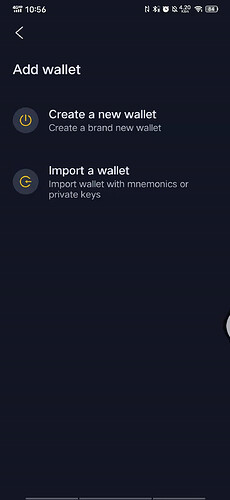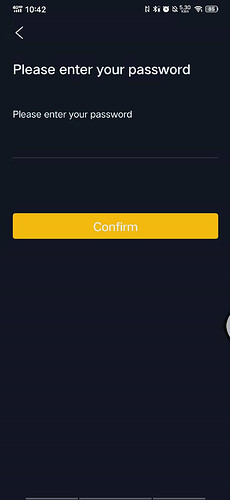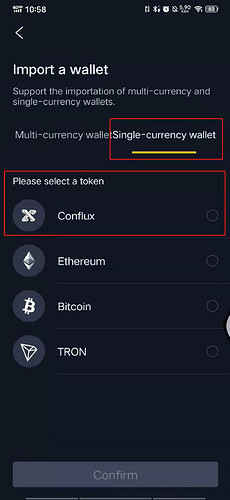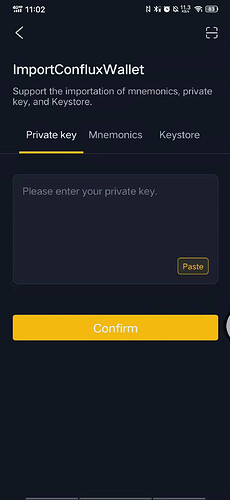1.Open MoonSwap APP to enter the wallet interface
2.Click to import a wallet
- Enter or set your password
4.Click “Single-currency wallet”, and select corresponding token
5.You can choose 3 ways to import the wallet: Private key, Mnemonics, KerStore
6.After completing the above operations, you can successfully import the wallet address