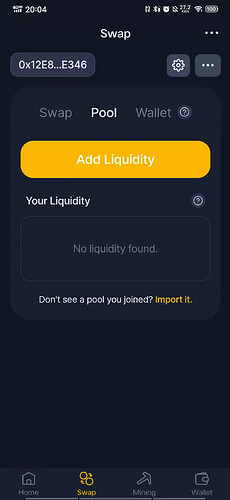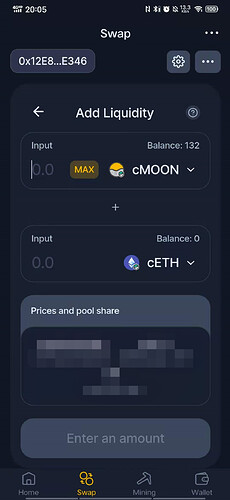1.Open MoonSwap APP, enter “SWAP” page, click “Pool” => “Add Liquidity”
- Choose two tokens in this liquidity pool and enter a number in one of the input boxes, and the system will automatically calculate the amount of another token you should invest in to ensure the balance of the two tokens in the liquidity pool are equal.
- Click Provide Liquidity, and after completing the authorization, you can receive the MLP.